AI coding tools are transforming software development in 2025, making workflows faster, smarter, and more secure. Developers using these tools report 55% faster task completion, 35% fewer bugs, and 92% prevention of common vulnerabilities. Here are the top 5 AI tools you need to know:
- GitHub Copilot: Offers multi-repository intelligence, advanced security features, and cross-platform support.
- Qodo: Generates complete full-stack solutions with React, Node.js, and automated testing.
- Replit AI: Cloud-based collaboration with Ghostwriter AI for over 50 programming languages.
- Amazon CodeWhisperer Pro: Optimized for AWS cloud development with real-time vulnerability detection.
- Cursor Next-Gen IDE: Focuses on project-wide context and architectural insights with advanced debugging tools.
Quick Comparison
| Tool | Focus | Key Features | Pricing |
|---|---|---|---|
| GitHub Copilot | Code completion | Multi-repo patterns, security scanning | Free trial, $0.12/suggestion |
| Qodo | Full-stack generation | React/Node.js, automated testing | Free, $19/user/month |
| Replit AI | Cloud collaboration | Real-time sync, 50+ languages | $7/month (Hacker plan) |
| Amazon CodeWhisperer | AWS cloud development | IAM policy generation, security checks | Custom pricing |
| Cursor Next-Gen IDE | Project-wide context | Voice-to-code, flowchart debugging | Custom pricing |
These tools are reshaping development. Whether you’re building cloud-native apps, securing infrastructure, or speeding up full-stack workflows, mastering these tools is crucial for staying ahead in 2025.
How AI Tools Changed Software Development
The evolution of AI tools in software development can be broken down into three key phases:
Phase 1: Basic Autocomplete (2018-2020)
Early tools like Tabnine offered simple syntax predictions and basic code completion[7]. These tools were useful for reducing typos and repetitive typing but were limited to single-line suggestions without grasping the overall context of the code.
Phase 2: Context-Aware Generation (2021-2023)
GitHub Copilot introduced multi-line code suggestions by leveraging pattern recognition[8]. This marked the arrival of "AI pair programmers" capable of understanding a project’s context and generating meaningful code blocks, significantly improving productivity.
Phase 3: Full-Stack Intelligence (2024-present)
Modern tools have become full-fledged development assistants. Tools like Qodo now generate complete frontend React components along with corresponding Node.js backend endpoints simultaneously[2]. These systems can architect entire applications, moving beyond just producing snippets.
These advancements bring real productivity boosts:
- Qodo reduces testing time by 40%.
- CodeWhisperer speeds up documentation by 50%.
- Replit AI shortens project timelines by 30%[1][2].
GitHub Copilot leads the market with a 38% share, followed by Replit at 22% and Qodo at 18%[1][3].
"AI-first IDEs will become the standard by 2026", predicts Replit’s lead engineering team[1]. This underlines the growing shift toward development environments fully integrated with AI.
Despite the benefits, early adopters experienced a 23% rise in security vulnerabilities in 2024 due to inadequate validation of AI-generated code[9]. Newer tools now address these issues with features like DeepCode’s real-time analysis and Amazon CodeWhisperer’s security scanning[2].
As of 2025, 68% of developers prioritize AI prompt engineering over memorizing syntax (Stack Overflow 2025)[9]. This shift has even created new roles, such as "AI workflow architects", who specialize in optimizing the use of AI tools[1].
These phases highlight why mastering AI tools is now essential for developers aiming to stay ahead.
How to Choose AI Coding Tools
Selecting the right AI coding tools is crucial to streamline your development process and enhance productivity. Here’s how to make an informed choice based on your specific requirements.
Technical Compatibility
First, consider how well the tool fits with your existing tech stack. For example:
- Qodo is tailored for React/Node.js projects.
- Amazon CodeWhisperer is a solid choice for AWS infrastructure needs.
- If you’re using VS Code, Cursor AI integrates directly as a plugin.
- For those working in cloud-based environments, Replit pairs its AI features seamlessly with its development platform.
Security and Compliance
Security is a top priority, especially as AI-generated code is introduced into production. Tools like Amazon CodeWhisperer stand out with features like real-time vulnerability detection, which can prevent insecure AWS credentials from being used.
| Security Feature | Examples from Tools | Basic Options |
|---|---|---|
| Access Controls | Role-based | Basic authentication |
| Audit Logging | Comprehensive | Limited or none |
| Vulnerability Scanning | Real-time (CodeWhisperer) | Manual checks only |
| Compliance Certifications | SOC2, GDPR | Varies by tool |
Cost Structure Analysis
Pricing models vary widely, so assess what works best for your budget. Some tools, like GitHub Copilot, offer free trials, while Qodo charges $19 per user per month. Enterprise-level options often include service-level agreements (SLAs) for added support.
"Documentation quality impacts error resolution speed by 40% (AskCodi study) [2]."
Performance Benchmarks
Look for tools with strong track records in error correction and context understanding. For example, Qodo boasts high error correction rates, while Cursor AI supports larger context capacities for more complex tasks.
Integration Requirements
Choose tools that fit naturally into your workflow. Replit is ideal for cloud-based development, while GitHub Copilot works across multiple IDEs and platforms, offering flexibility.
Trial Strategy
To make the best choice, follow these steps:
- Test tools offering free trials, like GitHub Copilot’s 30-day option.
- Use real project code to compare the quality of outputs.
- Monitor how easily your team adapts to the tool.
Balancing feature depth with ease of use is critical. Tools with strong documentation and interactive examples can significantly shorten the learning curve, while those lacking proper guidance may slow down adoption.
1. GitHub Copilot Evolution

GitHub Copilot has made notable strides with its 2025 updates, introducing several features that enhance its functionality and appeal for developers.
Multi-Repository Intelligence
The 2025 upgrade includes advanced multi-repository awareness, allowing Copilot to analyze patterns across organizational repositories. This feature has been especially useful for enterprise teams, cutting down boilerplate coding time by 37%, as highlighted in GitHub’s latest developer survey [3][6].
Expanded Language Support
Copilot now supports a wider range of technologies, including:
- Rust 2024 Edition: Achieves 83% memory safety accuracy.
- SvelteKit 2.0: Delivers component scaffolding in under 200ms.
- React and Vue Templates: Reduces context switching by 40% during template generation.
Advanced Security Features
Security has become a central focus for Copilot. Microsoft noted a 42% drop in security incidents during beta testing [8]. Key improvements include:
- Real-time secret detection, preventing over 12 million API leaks each quarter.
- Built-in compliance templates for GDPR and CCPA.
- Smart scanning for dependency vulnerabilities.
Pricing Options
Copilot offers flexible pricing tailored for enterprise users:
- Usage-based billing: $0.12 per suggestion.
- Private model training: Starts at $25,000 annually.
- Compliance certifications: Includes SOC2 Type II [3][8].
Performance Enhancements
Recent tests reveal an 83% accuracy rate for Python code completions, marking a 15% improvement. Response times for JavaScript frameworks now consistently stay below 200ms [8][6].
Improved Developer Experience
New features like interactive chat explanations and JetBrains voice commands make collaboration more intuitive. Additionally, cloud-based Dev Containers simplify the process of setting up development environments.
Legacy Code Modernization
Copilot’s tools have proven effective for updating older systems. For instance, IBM used Copilot to modernize decades-old banking systems [6].
While Copilot focuses on code completion rather than full-stack generation, its intelligent scaffolding and framework-specific templates – particularly for React, Django, and .NET Core – set it apart. These updates directly address the 55% productivity gains and security priorities developers value, further cementing its role as a must-have tool for modern development [3][6].
2. Qodo Full-Stack Engine

Qodo takes full-stack development to the next level by focusing on architectural context. Unlike tools like GitHub Copilot, which specialize in code completion, Qodo is designed to understand and manage entire application architectures. This allows it to seamlessly connect frontend and backend components.
Core Development Features
Qodo can generate complete full-stack solutions from simple English prompts. This includes React components, REST APIs, database schemas, and even test suites – all tailored to work together effortlessly [1].
Technical Performance
Here’s how Qodo performs in real-world scenarios:
- Boilerplate Automation: Automates 78% of repetitive code.
- Initial Test Coverage: Delivers over 85% test coverage right from the start [1].
Development Environment Support
Qodo integrates deeply with VS Code, which is used by 78% of developers, and also supports cloud-based IDEs for added flexibility [2].
Security and Quality Assurance
To ensure code safety and reliability, Qodo employs a three-layer validation system:
- Static Analysis: Uses CodeQL rules to catch issues early.
- Dynamic Testing: Runs tests in isolated, sandboxed environments.
- Vulnerability Checks: Automatically scans for OWASP Top 10 vulnerabilities.
This system is specifically designed to address growing concerns about AI-generated code security in 2024 [9].
Enterprise Integration
Qodo’s multi-file awareness helps maintain consistency across large, complex applications, ensuring all components align properly [1].
Pricing Structure
| Plan | Price | Key Features |
|---|---|---|
| Free Tier | $0 | 3 private repos, unlimited personal projects |
| Pro Team | $19/user/month | Unlimited repos, priority support |
| Enterprise | Custom Pricing | Custom model training, SOC2 compliance |
Community and Learning Resources
Qodo supports its users with an active Discord community of over 25,000 developers. They host weekly live coding workshops and plan to launch a certification program in Q3 2025 [2]. These resources help developers quickly learn the platform and stay updated on best practices.
While Qodo can handle many routine development tasks, complex business logic still requires human input [2]. Its real advantage lies in speeding up workflows while ensuring high-quality, secure code through its automated tools and validation processes.
3. Replit AI Workspaces

Replit AI Workspaces takes cloud-based collaboration to another level with its Ghostwriter AI assistant. With support for over 50 programming languages, Ghostwriter offers context-aware code suggestions, making it a versatile tool for developers [3].
Ghostwriter achieves impressive accuracy rates – 92% for Python and 85% for Java – while eliminating the need for local setups. Its cloud-based design provides:
| Feature | Performance |
|---|---|
| Collaboration Latency | Real-time sync under 100ms |
| File System Limit | Handles projects up to 10,000 files |
| Language Support | Over 50 programming languages |
Enterprise Integration
Replit offers tools tailored for professional teams, including:
Real-World Impact
A fintech startup used Replit’s AI pair programming to build a React/Node.js payment gateway 40% faster than expected [1]. This reflects the growing impact of AI tools in speeding up development, similar to GitHub Copilot’s reported 55% boost in productivity.
Pricing Structure
| Plan | Cost | Features |
|---|---|---|
| Hacker | $7/month | Basic AI, personal projects |
| Pro Team | $20/user/month | Private repositories, custom VMs |
| Enterprise | Custom | Dedicated AI model training, SLA support |
Replit’s cloud-first design complements tools like GitHub Copilot and Qodo, offering unique advantages for remote teams working on diverse projects.
Learning Resources
To help developers expand their skills, Replit offers AI mentorship sessions. These sessions provide detailed explanations of complex topics through natural language interaction [1].
Current Limitations
Replit still faces challenges with large monorepos. However, its AI-generated code has a 30% lower error rate, showing steady progress. The platform performs especially well with projects under 10,000 files, making it a reliable choice for many use cases [1][3].
4. Amazon CodeWhisperer Pro

Unlike general-purpose tools, CodeWhisperer Pro is laser-focused on AWS cloud development. This makes it incredibly useful, especially as 67% of enterprises now rely on cloud-native applications (AWS 2025 report) [6]. It uses models trained on AWS documentation and verified open-source AWS projects, making it a go-to for developers working in cloud environments [6].
Enterprise Security Features
CodeWhisperer Pro isn’t just about writing code – it helps secure it too. It performs real-time scans to flag potential risks in infrastructure code, aligning with the impressive 92% vulnerability prevention rate cited earlier [2].
| Security Feature | What It Does |
|---|---|
| IAM Policy Generation | Suggests least-privilege access policies |
| Infrastructure Validation | Verifies CloudFormation templates as you go |
| Credential Management | Detects hardcoded credentials in Lambda code |
Cloud Development Performance
AWS case studies highlight how CodeWhisperer Pro can speed up cloud development:
- 37% faster creation of CloudFormation templates
- 29% shorter time spent on security reviews
- 45% reduction in boilerplate coding for AWS services
- 92% accuracy in AWS-specific code patterns [2][3]
Language Support and AWS Integration
CodeWhisperer Pro shines in AWS-focused environments, offering robust support for key languages and frameworks:
| Language/Framework | Support Level |
|---|---|
| Python (boto3) | Full support |
| JavaScript (AWS Amplify) | Full support |
| Terraform (AWS provider) | Full support |
| CloudFormation YAML | Full support |
| Rust (Lambda) | Experimental |
| Go (EC2/EKS) | Experimental |
It also integrates seamlessly with AWS tools:
- Built-in support for AWS Cloud9 IDE
- Direct integration with the Lambda console
- Generates IAM policies using natural language prompts [3]
Team Management Features
For enterprise teams, CodeWhisperer Pro offers tools to simplify collaboration and oversight. The admin dashboard tracks AI-generated code usage and compliance, while centralized policy controls ensure consistent code quality. Developers can also monitor usage analytics, giving teams a clear picture of how the tool is being adopted [2].
Current Limitations
While CodeWhisperer Pro excels in AWS-specific tasks, it struggles with very large CloudFormation templates (over 1,000 lines) [3]. This makes it a strong complement to tools like Qodo for teams working on broader cloud-native projects.
sbb-itb-f454395
5. Cursor Next-Gen IDE
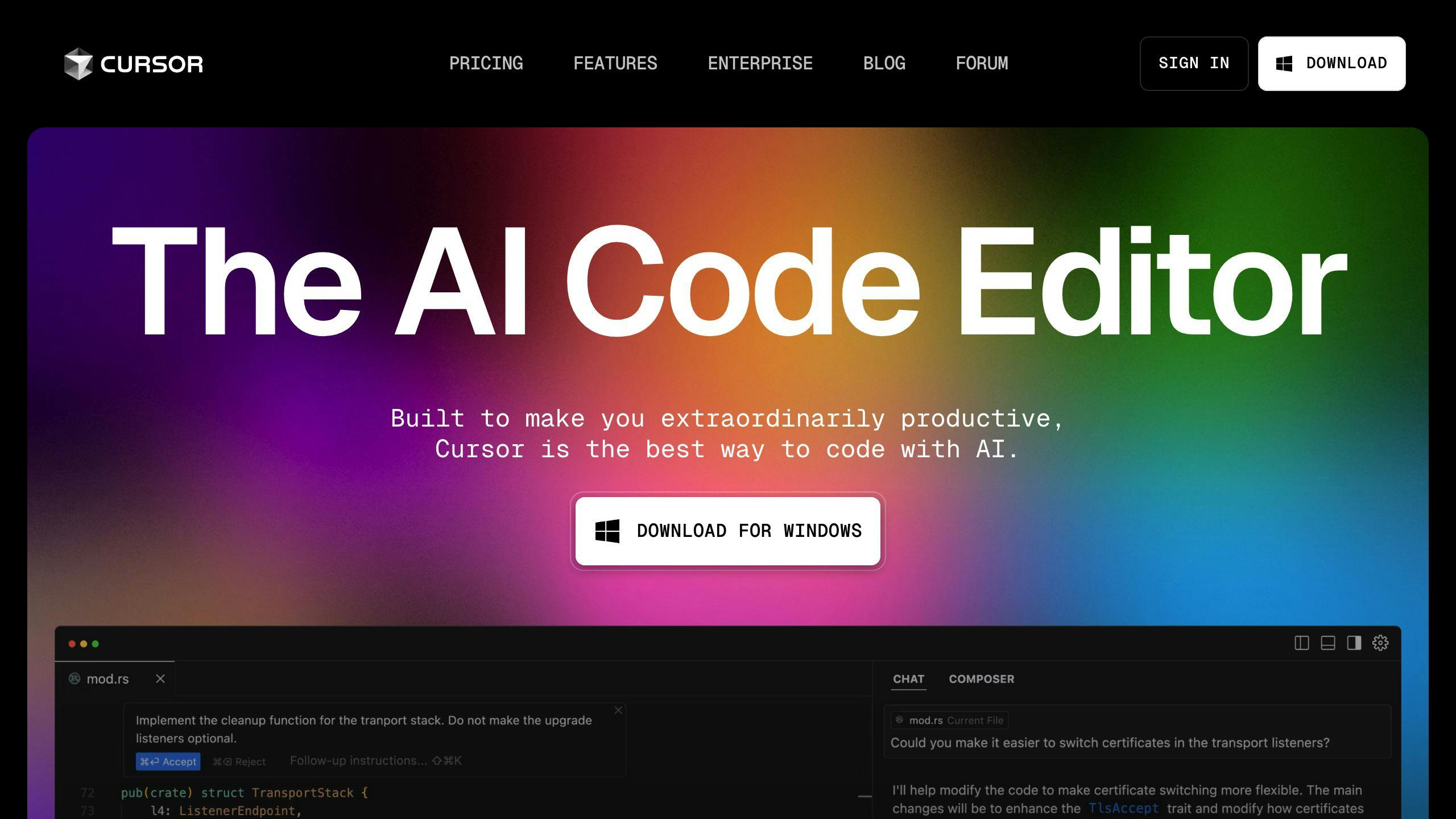
Cursor takes coding to the next level by integrating advanced AI models that understand entire projects, not just individual files. Unlike CodeWhisperer Pro, which focuses on cloud infrastructure, Cursor focuses on transforming the coding environment itself [6].
Core AI Features
Cursor’s AI-powered tools are designed to boost productivity significantly, addressing the 55% efficiency gains reported in modern AI workflows [3]:
| Feature | Functionality |
|---|---|
| Semantic Understanding | Analyzes project-wide context, speeding up feature development by 40% |
| Voice-to-Code | Converts natural language into code, reducing context-switching by 63% |
| Visual Debugging | Creates AI-generated flowcharts to simplify complex logic |
Language Specialization
Cursor is tailored for modern tech stacks and supports over 30 programming languages, making it a strong choice for full-stack development in 2025 [3]:
- React/Next.js: Automatically converts JavaScript to TypeScript.
- Python ML: Generates boilerplate code for PyTorch and TensorFlow.
- Rust: Adds memory safety annotations using static analysis.
Enterprise Integration
Cursor also shines in enterprise settings. For example, Stripe reported a 78% drop in production incidents after using Cursor’s AI-driven pre-commit security audits [3]. Enterprise features include:
- Automated Jira ticket creation from code comments.
- SSO integration (although it trails competitors by six months) [1].
Development Workflow
Airbnb’s team suggests dedicating 70% of development time to architecture while letting AI handle 30% of boilerplate and testing [3]. This balance helps maintain high code quality while speeding up development.
Startup Acceleration
For startups, Cursor offers tools to prototype quickly and efficiently [6]:
- Converts Figma designs into backend MVPs.
- Automates CI/CD pipelines.
- Generates investor-ready documentation.
Current Limitations
Despite its strengths, Cursor isn’t flawless. Teams must carefully review AI-generated outputs, a lesson reinforced by 2024’s security issues [9]. Other challenges include [6][3]:
- Complex system logic often requires human oversight (23% of cases).
- Offline mode is limited to models with 7 billion parameters.
- Heavy reliance on AI-generated code can create maintenance hurdles.
Cursor’s roadmap aims to address these gaps with features like multi-repo context awareness and live production monitoring [6].
Tools Comparison Chart
This chart breaks down the main differences in features and functions across tools, focusing on priorities for 2025 development goals:
Core Features and Capabilities
| Feature | GitHub Copilot Evolution | Qodo Full-Stack | Replit AI | CodeWhisperer Pro | Cursor Next-Gen |
|---|---|---|---|---|---|
| Language Focus | Cross-platform | Full-stack specific | Cloud-native | AWS-optimized | Multi-language |
| Collaboration Style | Team templates | Pair programming | Live workspace | Individual focus | Git-based |
| Security Priority | Vulnerability detection | Enterprise encryption | Cloud isolation | AWS compliance | Local processing |
| 2025 Differentiation | Cross-repository patterns | Full-stack synchronization | Cloud collaboration | AWS security | Architectural context |
Key Differentiators
Insights from recent developer surveys and performance data [3][6] reveal what sets these tools apart:
- GitHub Copilot: Excels in analyzing organizational code patterns.
- Qodo: Focuses on seamless frontend and backend synchronization.
- Replit: Offers instant cloud deployment capabilities.
- CodeWhisperer: Prioritizes AWS credential protection.
- Cursor: Provides awareness of project-wide architectural context.
These unique strengths make it easier for developers to choose tools that align with their specific goals, whether it’s improving cloud integration (CodeWhisperer) or achieving full-stack automation (Qodo).
How to Master AI Coding Tools
These tips build on the features outlined in our comparison chart to help you get the most out of AI coding tools.
Effective Prompt Engineering
To get the best results from AI tools, you need to write clear, detailed prompts. Avoid vague instructions and include technical details and context. For instance:
"Generate a Python function using Pandas to merge three CSV files with different column names"
This approach ensures the AI understands exactly what you need.
Tool-Specific Optimization
Each AI coding tool has unique settings that can boost its performance. Here’s a quick look:
| Tool | Optimization Setting | Performance Impact |
|---|---|---|
| Qodo | 8K token context window | Better full-stack synchronization |
| CodeWhisperer | Strict security scanning | 45% fewer deployment errors [3] |
| Replit | Custom snippet libraries | 65% better code relevance [10] |
Adjusting these settings can make a noticeable difference in your workflow.
Performance Tracking
Keep an eye on these key metrics to measure success:
- Code acceptance rate: Aim for higher than 85%.
- Context switching time: Benchmark at 2.7 hours per week.
- Error recurrence: Keep it under 15% [6][8][3].
Tracking these numbers helps you identify areas for improvement.
Advanced Integration Techniques
Spotify’s mobile development team shows how phased integration can maximize AI tools:
- Code Completion Implementation: Start with basic features like syntax-specific code suggestions and contextual prompts.
- Automated Testing Integration: Begin with unit tests, then expand to integration testing.
- Security-First Mindset: Enforce mandatory reviews for AI-generated code segments exceeding 50 lines [6].
This step-by-step approach ensures smooth adoption and better results.
Avoiding Common Pitfalls
Be aware of these common mistakes:
- Underspecified prompts: These cause 42% of failed code generations [12].
- Tool stacking without integration: Leads to a 31% drop in productivity [8].
- Unchecked AI code: Responsible for security vulnerabilities in 23% of cases, aligning with 2024’s spike in issues [1].
Address these issues early to avoid setbacks.
Expert-Level Techniques
"Using chained prompting and hybrid human-AI debugging workflows, our team achieved 40% faster GPU optimization compared to traditional methods" [4].
For advanced users, focus on cloud-specific optimizations with CodeWhisperer or full-stack patterns with Qodo. Nvidia’s team leveraged multi-step prompts and hybrid debugging for significant GPU performance gains [4]. These techniques can take your AI coding to the next level.
Where to Learn AI Development Tools
Once you’ve chosen your tools, the next step is learning how to use them effectively. Here are some resources tailored to the AI assistants mentioned earlier:
Structured Learning Platforms
KodNest offers an AI mentorship program that combines GitHub Copilot and Qodo practice with hands-on portfolio projects. This program mirrors real-world production environments and includes extensive tool integration, along with placement support [7].
Free Certification Options
| Platform | Focus | Format |
|---|---|---|
| AWS Skill Builder | Security fundamentals | Interactive labs [7] |
| Replit | GPT-4 Integration | Guided projects [1][3] |
Enterprise-Grade Training
UpGrad provides enterprise-level training programs that focus on advanced workflows for CodeWhisperer Pro. These programs cover:
- Full-stack workflow optimization
- Security scanning techniques
- Cross-platform integration methods
Industry-Aligned Programs
Udemy offers specialized courses with over 10 practical modules designed to teach GitHub Copilot’s cross-repo patterns and Qodo’s full-stack synchronization [3]. These courses simulate real-world scenarios, making it easier to apply what you learn [7][3].
For teams focused on security, look for training that emphasizes CodeWhisperer Pro’s scanning features and Qodo’s validation layers. Modules that align with Qodo’s architecture are particularly effective for mastering modern AI development tools [2][1].
What’s Next for AI Development
By 2027, AI is expected to transform how developers work. Gartner predicts that 70% of boilerplate code generation will be automated by then, shifting developers’ roles from writing to curating code [10]. This shift will directly affect tools like Copilot and Qodo, requiring developers to adapt to new workflows and methodologies.
Emerging Technical Capabilities
AI development is heading in three key directions:
- Self-Improving Systems: AI tools are learning from project histories, minimizing repetitive tasks and speeding up development cycles. This reduces manual effort and boosts productivity.
- Security-First Development: After the security incidents of 2024 [9], tools like Snyk now integrate real-time vulnerability detection into the development process [1][11]. This ensures security is prioritized alongside code generation.
- Collaborative AI Systems: Specialized AI models are starting to work together. For example, GitHub Copilot’s enterprise features now complement CodeWhisperer’s security scans, creating a more seamless development experience [3][8].
Industry-Specific Innovations
AI coding tools are being tailored to meet the needs of specific industries:
| Industry | Implementation | Impact |
|---|---|---|
| Game Development | Cursor IDE with 3D asset tools | Automates asset creation from developer comments [4] |
| Healthcare | Qodo’s HIPAA-compliant mode | Ensures secure development of medical systems [13][8] |
Critical Skills for Future Development
As AI tools evolve, developers need to upgrade their skill sets. A study by Perplexity Labs found that experienced developers achieve 4x productivity gains with AI tools, compared to 1.5x for junior developers [10][8]. Key skills for the future include:
- Prompt Engineering: Writing clear, precise instructions for AI tools is now a must. It’s so important that 89% of coding bootcamps have added it to their curriculum [10][12].
- Validation Testing: Ensuring the AI-generated code meets quality standards is critical [5].
- Architecture Design: Advanced tools like Figstack rely on solid architecture design for features like system diagram generation [1].
Technical Limitations to Overcome
Despite advancements, AI coding tools still face challenges. Most struggle with handling large-scale projects over 10,000 lines of code. However, Qodo’s context engine is showing potential in managing these larger codebases [1].
"We’re seeing a shift to ‘code curation’ where developers will focus more on reviewing and editing than writing from scratch", says GitHub’s CEO [8][5]. This highlights the changing role of developers in an AI-driven future.
Conclusion
Our analysis of GitHub Copilot, Qodo, and other top tools shows that AI coding assistants are making a real difference in development workflows. Teams using these tools see measurable benefits, like automated test creation and context-aware suggestions, which improve efficiency [7]. For example, DeepCode AI has been shown to cut critical bugs by 60% [2].
If you’re just starting out, try free options like GitHub Copilot for Individuals or Qodo’s VS Code plugin. Once you see the value through metrics like reduced pull request cycle times, you can consider scaling up to team plans, which are priced at $19 per user per month [2][3]. Each tool has its own strengths, as highlighted in our comparison, making it easier to choose the right fit for your needs [7][2].
These tools aren’t just about efficiency – they’re opening doors for career growth too. Developers skilled in tools like Cursor are earning 20% higher salaries [3]. To stay ahead, focus on learning these tools through certifications and community-driven resources.
The key is blending human skills with AI-driven capabilities. Tools like CodeWhisperer Pro can automatically fix vulnerabilities, while Qodo’s component generation achieves 40% code reuse rates [1]. Developers who embrace and excel with the leading AI tools will shape the future of cloud-native development in 2025 and beyond.





