Remote IT roles are now the norm, with 73% of IT professionals preferring remote work and 63% of companies operating with remote teams. Whether you’re preparing for a virtual interview or starting a remote internship, here’s what you need to know:
- Set Up Your Workspace:
-
Master Virtual Interview Skills:
- Practice screen sharing and explaining code.
- Maintain professional posture and "digital eye contact."
- Use platforms like LeetCode and HackerRank for technical prep.
-
Succeed in Remote Internships:
- Plan your day with techniques like Pomodoro.
- Communicate effectively through tools like Slack and GitHub.
- Track tasks using Trello or similar tools.
-
Showcase Technical Skills Online:
- Organize and document projects on GitHub.
- Create a polished LinkedIn profile and personal portfolio.
- Prepare for live coding demos with a clean and accessible development environment.
Focus on technical readiness, clear communication, and ongoing learning to excel in remote IT roles. Ready to dive in? Let’s get started.
Building Your Remote Workspace
Creating a well-organized remote workspace can help you stay productive and make a great impression during virtual interviews and internships.
Setting Up Lighting and Background
Place your desk near a window to take advantage of natural light, or use a ring light for consistent brightness. Keep your background simple and tidy – think a plain wall or a neatly arranged shelf.
Required Hardware and Software
| Essential Equipment | Specifications |
|---|---|
| Internet & Webcam | 10+ Mbps upload/download, 1080p resolution |
| Microphone | Noise-cancelling feature |
| Computer/Laptop | Multi-core processor, 8GB+ RAM |
Make sure to install and get comfortable with these tools:
- Zoom for interviews
- Slack for team communication
- Trello for managing tasks
Tech Setup Checklist
Before joining an interview or starting work, run through this quick checklist:
- Test your internet speed and audio quality. Keep a mobile hotspot ready as a backup.
- Adjust your camera to eye level and check your lighting.
- Verify that all necessary applications are up-to-date.
For added security, ensure your software is updated, use strong passwords, and encrypt your network. This becomes especially crucial when working with sensitive IT project data.
Once your workspace is ready, you’ll be set to focus on refining your virtual interview skills for a lasting impression.
Virtual Interview Skills
Once your workspace is set up, it’s time to focus on improving your virtual interview skills. These are crucial for IT professionals working in a remote-first environment.
Practice Makes Perfect
Recording your practice sessions can help you identify areas where you can improve your virtual presence. Use tools like Zoom or Microsoft Teams to record and review your performance. Focus on:
| Practice Area | What to Watch For | Tools |
|---|---|---|
| Technical Demo & Communication | Smooth screen sharing, clear explanations, steady pacing, and appropriate use of technical terms | Zoom practice rooms, Teams recording feature |
| Visual Presence | Proper camera angle, good posture, and a professional appearance | Video playback review |
Polished Online Etiquette
Virtual interviews demand more than just technical expertise. Your professional presence matters. Make sure your camera is positioned at eye level and establish "digital eye contact" by looking directly into the camera while speaking. This helps create a stronger connection with your interviewers.
Run a mock interview to test your setup and ensure everything runs smoothly, minimizing any potential distractions.
Key tips to keep in mind:
- Sit upright to maintain a professional posture.
- Use hand gestures, but keep them within the camera frame.
- Pause briefly before responding to avoid interrupting others.
- Limit unnecessary movements to prevent video lag.
Preparing for Technical Interviews
Remote technical assessments require a different approach. Familiarize yourself with platforms like LeetCode and HackerRank, as many companies rely on similar tools during interviews.
Preparation checklist:
- Practice sharing your screen while explaining your code clearly.
- Adjust your IDE’s visibility settings and have a backup plan for any technical glitches.
- Walk interviewers through your thought process step-by-step.
Once you’re confident in your virtual interview skills, you’re ready to tackle remote internships by honing your communication and project management abilities.
Remote Internship Success
GitLab‘s remote work approach shows that organizing your day and keeping communication clear are crucial for thriving in a remote internship.
Daily Work Schedule
Plan your day with purpose. Start with a morning check-in, dedicate blocks of time to project work, set aside periods for collaboration, and reserve time to learn new skills. A great way to stay focused is by trying the Pomodoro technique: work for 25 minutes, then take a 5-minute break. It’s a simple method to stay productive while avoiding burnout.
Team Communication Methods
Good communication is the backbone of remote work. Whether you’re using Slack, Microsoft Teams, or similar tools, these tips can help:
- Clearly share your work hours and schedule regular check-ins.
- Use separate channels for specific projects or topics to keep things organized.
- Aim to reply to messages within 2-3 hours during your workday.
- Keep track of key discussions and decisions by documenting them.
Project Management Tools
Remote internships often depend on digital tools to keep everything running smoothly. GitLab’s guidelines highlight the importance of mastering these platforms:
GitHub for Code Management
- Write clear commit messages and document changes thoroughly.
- Use separate branches to keep features organized.
Trello for Task Tracking
- Manage tasks with labeled cards to prioritize and clarify.
- Update the status of tasks daily to stay on track.
Google Workspace for Collaboration
- Share files with the right permissions to ensure smooth teamwork.
- Keep folders organized for easy access.
Getting comfortable with these tools and practices will not only help you succeed in your internship but also demonstrate your ability to work effectively in a remote setup.
sbb-itb-f454395
Showing Technical Skills Online
Virtual technical demonstrations require planning and the right tools. For IT professionals, knowing how to deliver effective online technical presentations is now essential.
Code Demos via Screen Share
Delivering a good code demo takes preparation, a clean setup, and smart use of tools like Visual Studio Code or IntelliJ IDEA.
Here are some tips to improve your code demos:
- Environment Setup: Keep your coding environment clean and organized. Use a readable font size (16-18pt) and high-contrast themes for better visibility.
- Screen Organization: Arrange your windows so both the code and its execution results are visible at the same time.
- Quick Access to Resources: Keep documentation or diagrams open in separate tabs for easy reference.
"Remote interns may be operating in their very first remote role. Organizations should not expect them to simply know how to work well in a remote setting." – GitLab Handbook [1]
Take advantage of tools built into platforms like Microsoft Teams and Zoom. Use features like virtual whiteboards to break down complex algorithms or system architectures.
Additional tips for smooth technical presentations:
- Close unnecessary apps and browser tabs to avoid distractions.
- Test your screen-sharing settings before the presentation.
- Use keyboard shortcuts to navigate quickly and efficiently.
Beyond live demonstrations, having a strong online portfolio can further establish your technical expertise.
Online Portfolio Display
Your online presence is a powerful way to showcase your technical skills. Start by polishing your GitHub profile with projects that are well-documented and demonstrate your ability to solve practical problems.
Key components of an effective online portfolio:
| Platform | Essential Features | Purpose |
|---|---|---|
| GitHub | Clear READMEs, detailed commit messages, project docs | Highlights coding skills and version control |
| Project highlights, certifications, skill endorsements | Validates your professional expertise | |
| Personal Website | Live project demos, case studies, technical blogs | Demonstrates knowledge and communication skills |
When presenting your portfolio in interviews:
- Focus on complex technical challenges you’ve tackled.
- Keep your repositories organized and ready to share.
- Prepare terminal commands for quick project demos.
- Document your workflow to highlight your problem-solving approach.
For live coding assessments, platforms like InCruiter allow for real-time collaboration. These tools give interviewers a chance to evaluate not only your code but also your problem-solving process and communication skills.
IT Training Resources
Mastering virtual interviews and internships is important, but having the right training resources can set the stage for long-term success in remote IT careers.
KodNest: Full Stack and Testing Programs
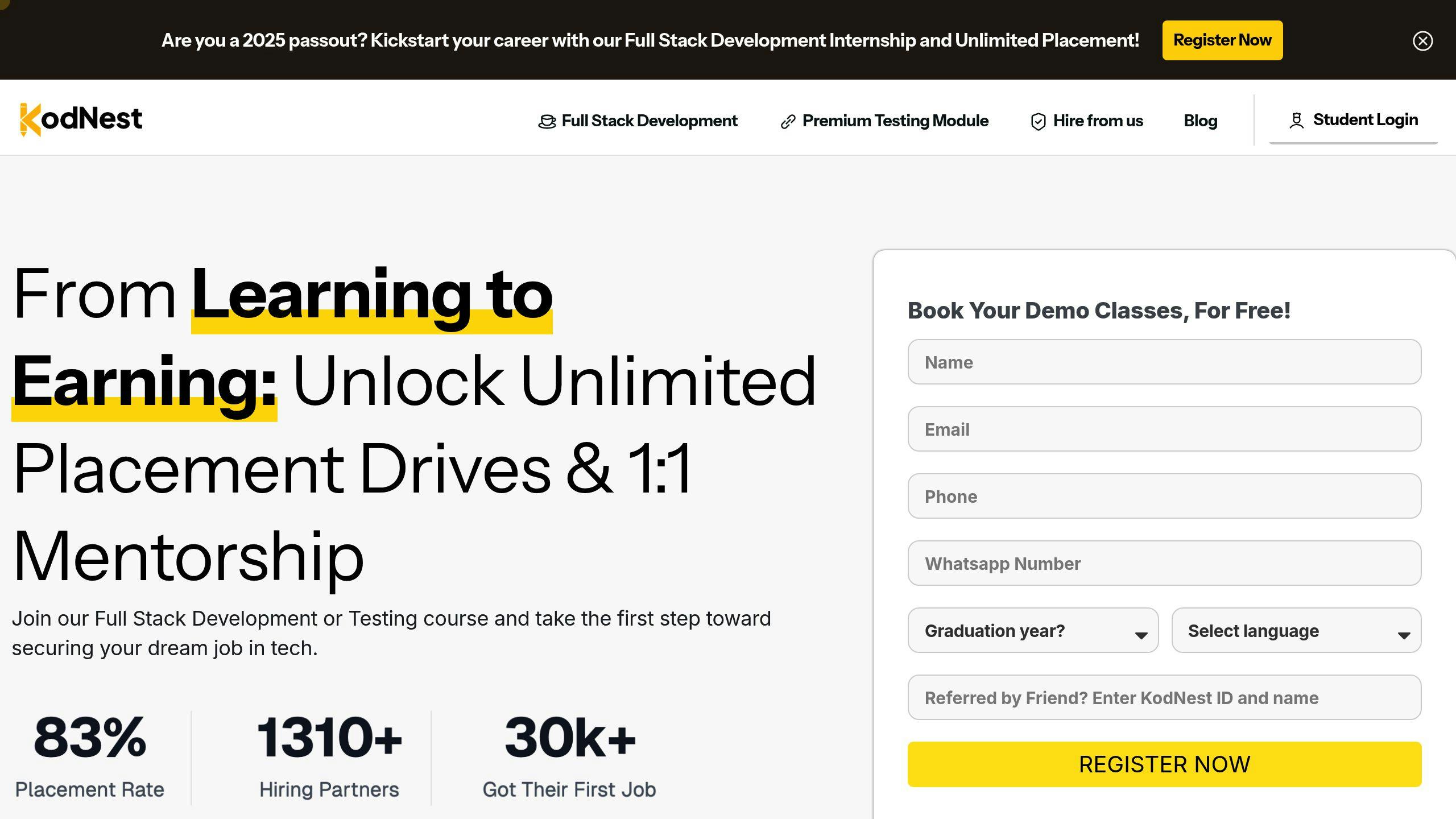
KodNest provides training tailored for remote IT professionals, blending technical skills with the know-how needed for working in virtual environments.
Key highlights of their programs include:
- AI-powered interactive learning to simulate virtual teamwork
- Career-focused preparation with mock interviews and mentorship
- Hands-on projects that emphasize remote collaboration
- A curriculum designed to address the challenges of working in distributed teams
Other Learning Platforms
If you’re looking for more options, several platforms cater to different aspects of remote IT training:
- Scaler offers advanced software development courses, including modules on virtual teamwork and management.
- Udemy provides budget-friendly, self-paced courses that fit well with flexible remote schedules.
- UpGrad specializes in advanced IT certifications, featuring virtual mentorship and projects with distributed teams.
When selecting a platform, consider these factors:
- Tools and infrastructure for virtual learning
- Resources for remote interview preparation
- Opportunities to work on collaborative projects
- Access to mentorship
- Learning through real-world, project-based scenarios
These platforms are designed to build both technical skills and the ability to thrive in remote work settings through:
- Structured courses that match industry needs
- Practice environments for virtual teamwork
- Experience with practical, real-world projects
- Ongoing mentorship and support from experts
Wrapping Up
Thriving in remote IT work depends on having the right technical skills and excelling at virtual communication. Research from Harvard Business School highlights that even brief virtual interactions with senior managers can positively impact career growth [1]. A polished remote setup – complete with good lighting, a professional background, and reliable tech – is your starting point for success.
Here are three areas to focus on for remote IT roles:
- Technical Skills: Get comfortable with tools like video conferencing software and project management platforms.
- Strong Communication: Schedule regular check-ins and make good use of asynchronous communication methods.
- Ongoing Learning: Take advantage of online courses and mentorship opportunities to keep improving your expertise.
Balancing technical know-how with effective virtual collaboration is key to succeeding in remote IT jobs. Training platforms like KodNest can help you build these skills and prepare for the challenges of remote work.
Related Blog Posts
- What technical skills are most in-demand in the IT industry right now?
- How to Get a Job in IT as a Non-IT Student: A Complete Roadmap for BSc/MCA Graduates
- Internships for Freshers: How to Find Paid Opportunities and Boost Your Resume
- How to Improve English Communication Skills for IT Interviews: Free Tools and Methods





