Error handling in MERN stack applications is essential for stability, debugging, and user experience. Here’s how you can do it effectively:
- Centralized Error Handling in Express.js: Use a global middleware and custom error classes to manage errors consistently.
- React Error Boundaries: Prevent UI crashes by catching JavaScript errors in React components.
- Error Logging Tools: Tools like Winston help track, log, and analyze errors for faster debugging.
- Clear Error Messages: Provide meaningful, actionable, and secure feedback to users.
- Validation on Both Sides: Ensure data integrity with client-side and server-side validation.
- Common Fixes: Address frequent issues like CORS errors, MongoDB connection failures, and React memory leaks.
Best Ways to Manage Errors in MERN Stack
Centralized Error Handling in Express.js
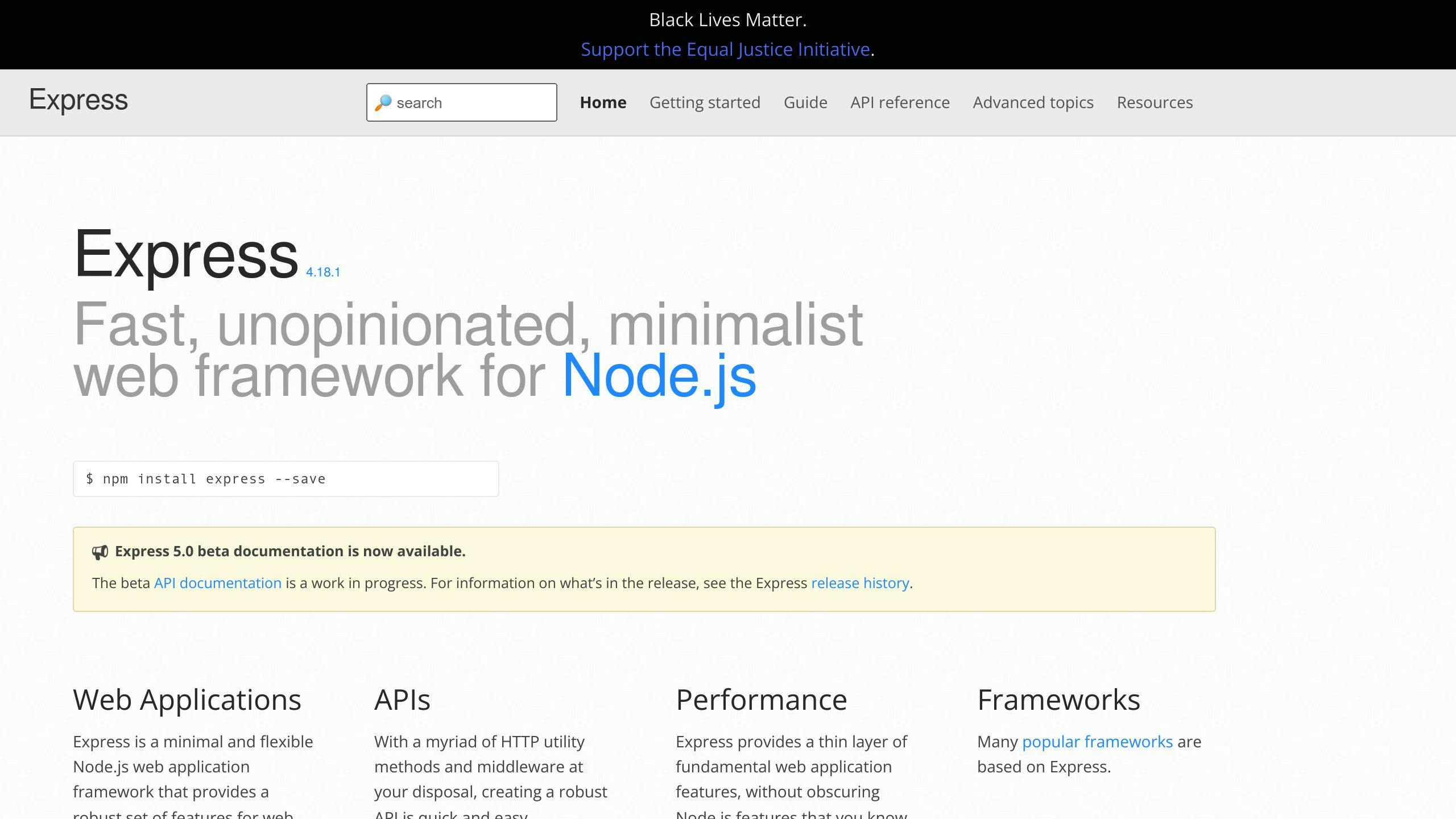
A centralized error handling system ensures consistent error management across your MERN stack application. Here’s how you can set it up:
First, create a custom error class to standardize error objects. This makes them easier to handle across your application:
class AppError extends Error {
constructor(message, statusCode) {
super(message);
this.statusCode = statusCode;
this.status = `${statusCode}`.startsWith('4') ? 'fail' : 'error';
this.isOperational = true;
}
}
Next, set up a global error-handling middleware in Express.js:
app.use((err, req, res, next) => {
err.statusCode = err.statusCode || 500;
err.status = err.status || 'error';
res.status(err.statusCode).json({
status: err.status,
message: err.message
});
});
This middleware ensures that all errors are caught and processed consistently, making it easier to debug and handle issues.
Creating Clear Error Messages
A good error message should include the following:
- Status Code: Indicates the type of error (e.g., 400 for client-side issues, 500 for server-side problems).
- Error Message: A short explanation of the issue (e.g., "Invalid user credentials").
- Error Details: Additional context, such as stack traces, which are useful during development.
For production environments, follow these guidelines:
- Keep it simple: Use non-technical language to help users understand the issue.
- Make it actionable: Suggest what users can do to fix the problem.
- Prioritize security: Avoid exposing sensitive information like stack traces.
Tools and Methods for Logging Errors
Logging errors is essential for debugging and monitoring. Here’s how to set up Winston, a popular logging library, in your MERN stack application:
const winston = require('winston');
const logger = winston.createLogger({
level: 'error',
format: winston.format.json(),
transports: [
new winston.transports.File({ filename: 'error.log' }),
new winston.transports.Console()
]
});
Winston lets you log errors to both files and the console. To enhance your logging system:
- Implement log rotation to archive older logs automatically.
- Classify errors by severity (e.g., info, warn, error).
- Use monitoring tools to set up alerts for urgent issues.
Pairing robust logging with monitoring tools helps you quickly identify and fix problems, ensuring your application runs smoothly even when errors occur.
With these strategies in place, you’re ready to dive into error handling for React applications.
Better Error Handling in MERN Stack Applications
Managing Errors in React Applications
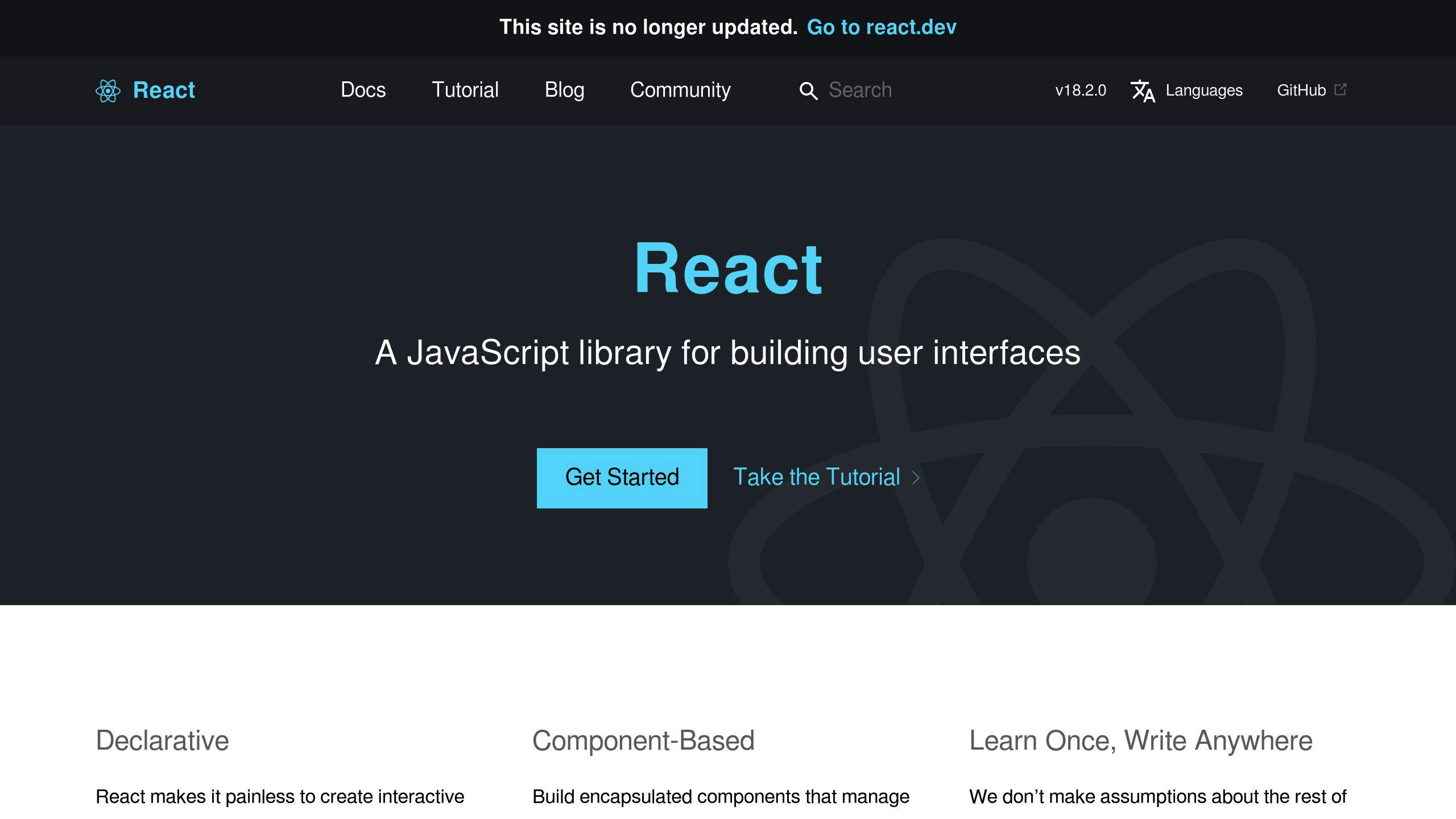
Handling errors in React applications is essential for keeping your app stable and giving users helpful feedback when something goes wrong. Let’s break down some strategies to manage errors in React components effectively.
Using React Error Boundaries
Error boundaries are a tool in React to catch JavaScript errors in component trees, preventing app crashes. They act as a safety net for runtime errors, ensuring your app stays functional.
Here’s an example of how to set one up:
import React, { Component } from 'react';
class ErrorBoundary extends Component {
constructor(props) {
super(props);
this.state = { hasError: false };
}
componentDidCatch(error, errorInfo) {
this.setState({ hasError: true });
console.error('Error caught:', error);
// You can also log errors to a monitoring service here
}
render() {
if (this.state.hasError) {
return (
<div className="error-container">
<h2>Something went wrong</h2>
<p>Please try refreshing the page or contact support</p>
</div>
);
}
return this.props.children;
}
}
To use an error boundary, wrap it around components:
const App = () => {
return (
<ErrorBoundary>
<DataFetchingComponent />
</ErrorBoundary>
);
};
Providing Feedback for Errors
Error boundaries are great for runtime issues, but users still need clear feedback when errors occur. Here are some ways to provide meaningful error messages:
| Error Type | Feedback Strategy | Example Message |
|---|---|---|
| Network Errors | Offer retry options | "Unable to connect. Please check your internet connection and try again." |
| Validation Errors | Highlight issues in input fields | "Please enter a valid email address." |
| Server Errors | Explain the issue and suggest waiting | "Our servers are experiencing issues. Please try again in a few minutes." |
For asynchronous tasks, handle errors directly in your components. Here’s an example:
const DataComponent = () => {
const [error, setError] = useState(null);
const [data, setData] = useState(null);
const fetchData = async () => {
try {
const response = await fetch('api/data');
const result = await response.json();
setData(result);
} catch (error) {
setError('Failed to load data. Please try again.');
}
};
if (error) {
return (
<div className="error-message">
<p>{error}</p>
<button onClick={fetchData}>Retry</button>
</div>
);
}
return <div>{/* Render your data */}</div>;
};
Using Error Monitoring Tools
Error monitoring services can help you track issues in real time. They provide detailed reports, making it easier to identify and fix problems quickly.
With these techniques in place, you’re ready to extend error management across the entire MERN stack, ensuring smoother handling of common issues.
sbb-itb-f454395
Steps to Add Error Handling in MERN Projects
Handling Errors in Node.js
To improve your error handling setup, add logging and tailor it to different environments:
// Enhanced global error handler with logging
app.use((err, req, res, next) => {
const status = err.status || 500;
const message = err.message || 'Internal Server Error';
logger.error(`${status} - ${message} - ${req.originalUrl}`);
res.status(status).json({
success: false,
message,
stack: process.env.NODE_ENV === 'development' ? err.stack : {}
});
});
For database operations, address specific error scenarios using the AppError class:
const createUser = async (userData) => {
try {
const user = await User.create(userData);
return user;
} catch (error) {
if (error.code === 11000) {
throw new AppError('Email already registered', 409);
}
throw new AppError('Database operation failed', 500);
}
};
Handling Errors in React
Server-side error handling ensures backend reliability, but managing errors on the client side is equally important for smooth user interactions. Here’s an example of form validation combined with API error handling:
const UserForm = () => {
const [errors, setErrors] = useState({});
const validateForm = (data) => {
const newErrors = {};
if (!data.email) {
newErrors.email = 'Email is required';
}
if (!data.password || data.password.length < 8) {
newErrors.password = 'Password must be at least 8 characters';
}
return newErrors;
};
const handleSubmit = async (data) => {
const formErrors = validateForm(data);
if (Object.keys(formErrors).length > 0) {
setErrors(formErrors);
return;
}
try {
await submitData(data);
} catch (error) {
setErrors({ submit: error.message });
}
};
};
Fixing Common MERN Errors
Here’s a quick guide to solving frequent issues in MERN projects:
| Error Type | Common Cause | Solution |
|---|---|---|
| CORS Issues | Misconfigured server headers | Use the cors middleware and define allowed origins |
| MongoDB Connection Failures | Network issues or invalid credentials | Implement mongoose-retry for automatic reconnection |
| Memory Leaks in React | Uncleaned subscriptions or intervals | Add cleanup functions in useEffect hooks, e.g., return () => clearInterval(intervalId) |
For better logging, you can integrate log rotation into your Winston configuration:
const winston = require('winston');
require('winston-daily-rotate-file');
const transport = new winston.transports.DailyRotateFile({
filename: 'logs/error-%DATE%.log',
datePattern: 'YYYY-MM-DD',
maxSize: '20m',
maxFiles: '14d'
});
This setup ensures your logs are organized and manageable over time.
Summary and Additional Resources
Key Takeaways
Handling errors effectively in MERN stack applications requires a combination of strategies:
- Centralized middleware in Express.js for consistent error handling.
- Logging tools like Winston for detailed error tracking.
- Client-server validation to ensure data integrity and security.
- React Error Boundaries to catch and manage component errors, preventing UI crashes.
These techniques work together to maintain application stability and improve the overall user experience.
| Component | Implementation | Why It Matters |
|---|---|---|
| Input Validation | Client and server-side checks | Helps secure data and avoid integrity issues |
| Error Boundaries | React-based error handling | Keeps the UI functional even when errors occur |
Balancing detailed error logs for developers with clear, user-friendly messages is key. A thoughtful approach ensures both stability and a smooth user experience.
Additional Learning Resources
Ready to dive deeper? Check out these resources to sharpen your error-handling skills:
- Official Documentation: Explore detailed guides for MongoDB, Express.js, and React Error Boundaries.
- Best Practices:
- Winston documentation for advanced logging setups.
- Morgan documentation for HTTP request logging insights.
FAQs
Now that we’ve gone through error handling strategies, let’s tackle some common questions developers often have when applying these methods in MERN applications.
How do you handle errors in the MERN stack?
Managing errors in a MERN stack application involves addressing issues across different layers. Here’s a breakdown of key practices for error management:
| Component | Practices & Tools |
|---|---|
| Application-wide | Centralized error handling, request validation, logging with tools like Winston or Bunyan |
| Database | Handling connection errors, query validation using Mongoose |
| User Interface | React Error Boundaries, toast notifications for user feedback |
Here are some essential steps for managing errors effectively:
- Backend Handling: Use centralized error handling to ensure consistent processing across your app. This includes proper HTTP status codes and standardized error messages.
- Logging: Libraries like Winston or Bunyan help you log errors efficiently, making it easier to diagnose and fix issues.
- Frontend Safeguards: React Error Boundaries prevent errors in one component from crashing the entire app. Pair this with toast notifications to give users clear feedback.
For hands-on experience with MERN stack error handling, platforms like KodNest provide project-based learning and advanced techniques to sharpen your skills.





