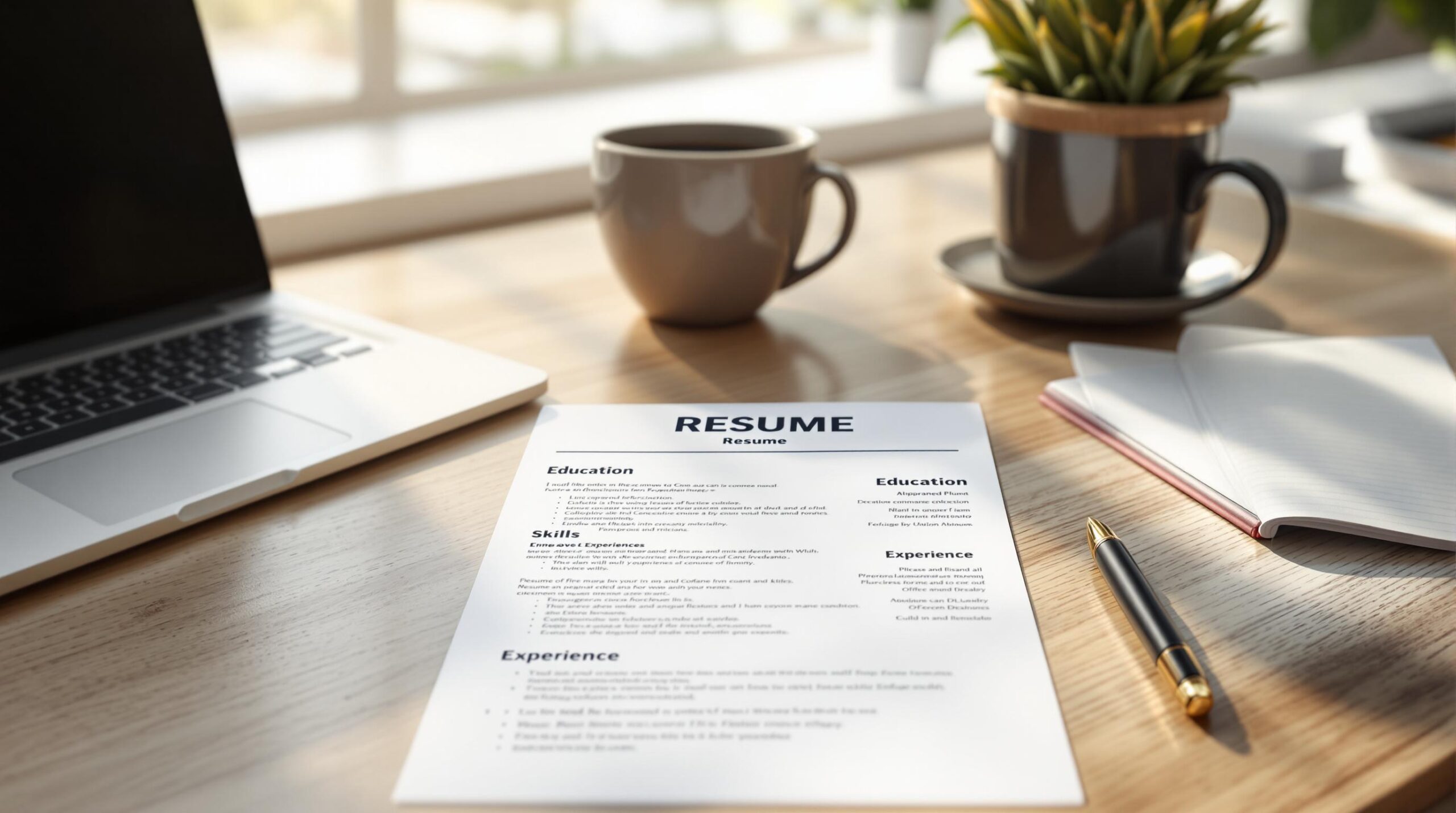Want to land your first job? Start with a strong resume. Employers spend just 6 seconds scanning resumes, so yours needs to stand out. Here’s what to include:
- Contact Info: Name, professional email, phone, LinkedIn.
- Objective/Summary: Briefly show your career goals and value.
- Education: Degrees, coursework, GPA (if 3.5+), awards.
- Skills: Technical (e.g., Java, Python), soft skills, certifications.
- Projects/Internships: Use numbers and results to show impact (e.g., "Improved efficiency by 20%").
Choose a clean, ATS-friendly template, tailor it to each job, and proofread carefully. Tools like Scaler and UpGrad can help refine your resume for better results. Focus on measurable achievements and job-specific keywords to stand out.
Key Sections of a New Graduate’s Resume
Contact Information: Clear and Professional
Your contact information is the first thing employers see, so make sure it’s clear and easy to find. Place it at the top of your resume and include:
- Full name
- Professional email address (avoid using casual or nickname-based emails)
- Phone number with the correct country/area code
- LinkedIn profile URL (ensure it’s customized and professional)
Here’s an example of how it should look:
John Smith
+1 (555) 123-4567
john.smith@email.com
linkedin.com/in/johnsmith
Once your contact details are set, focus on creating a strong introduction with your resume objective.
Writing a Strong Resume Objective or Summary
Your objective should quickly show how you can contribute to the employer’s needs. Keep it short and focused on the value you bring. For instance:
"MIT Computer Science graduate with proven programming skills from three hackathon wins. Seeking a Software Developer role to apply expertise in Java and Python to drive results."
Education: Showcasing Academic Strengths
List your education in reverse chronological order, including:
- Degree and major
- University name and location
- Graduation date (month and year)
- GPA (if 3.5 or higher)
- Relevant coursework or academic highlights
- Awards and recognitions
Example:
- Bachelor of Science in Computer Engineering, Stanford University, Stanford, CA (Expected May 2025)
- Dean’s List (4 semesters), Senior Design Project Award
After this, move on to the skills that set you apart.
Skills: Highlighting What You Bring to the Table
Organize your skills into categories to make them easy to scan:
- Technical skills (e.g., programming languages, software tools)
- Soft skills (e.g., teamwork, problem-solving)
- Industry-specific knowledge (e.g., data analysis, UX design)
- Certifications (e.g., AWS Certified Developer, Google Analytics)
Projects and Internships: Proving Your Experience
For new graduates, projects and internships are essential to show practical experience. Use the STAR method to describe each one: explain the Situation, your Task, the Actions you took, and the Results you achieved.
Example:
E-commerce Platform – Lead Developer
Jan 2024 – Present
Built a responsive e-commerce site using React.js and Node.js, improving load time by 40% and supporting over 1,000 concurrent users.
Choosing the Right Resume Template for New Graduates
After outlining the key sections for your resume, picking the right format is crucial to showcasing your strengths effectively.
Comparing Resume Formats: Chronological, Functional, and Hybrid
Different resume formats work better for different situations and backgrounds. Here’s a quick breakdown:
| Resume Format | Best For | Pros | Cons |
|---|---|---|---|
| Chronological | Those with steady education or experience | Easy for recruiters to follow; works well with ATS; highlights consistency | Not ideal for gaps in history |
| Functional | Those with strong skills but limited experience | Focuses on skills; good for career changes | Less favored by recruiters |
| Hybrid | Those wanting a mix of skills and experience | Combines strengths of both formats; adaptable | Can be tricky to organize |
Tips for Customizing Templates for Entry-Level Jobs
When tailoring your resume template, aim for a professional look and impactful content.
Prioritize Key Sections
Place your education and skills sections at the top to grab attention. Use a layout that clearly organizes these sections for easy reading.
Optimize for ATS and Readability
Pick a clean, professional design that works well with Applicant Tracking Systems (ATS). Follow these tips:
- Stick to standard fonts like Arial, Calibri, or Times New Roman.
- Keep spacing consistent throughout.
- Use bold or italics for section headers to improve clarity.
- Limit colors to one or two subtle shades.
- Avoid using graphics, charts, or tables in the main content.
Highlight Achievements
Design your resume to emphasize measurable results. Include specific examples from academic projects, internships, or volunteer experiences that showcase your contributions and impact.
Once you’ve chosen the right template, focus on refining the content to make your resume stand out.
Tips for Improving a New Graduate Resume
Once you’ve chosen the right template, it’s time to focus on making your resume content stand out and look professional.
Customizing Your Resume for Each Job Application
Tailoring your resume for each job can help you grab attention. Carefully review job descriptions to find the key skills and qualifications employers are looking for, and adjust your resume to reflect those using similar language. This shows potential employers that you understand the role and are a strong fit.
| Element | Customization Strategy | Description |
|---|---|---|
| Professional Summary | Align with job requirements | Example: "Detail-oriented graduate with leadership experience managing projects under tight deadlines" |
| Skills Section | Highlight relevant skills | Focus on technical tools, platforms, and software that match the job requirements |
| Experience | Showcase relevant work | Emphasize projects or roles that align closely with the position you’re applying for |
Using Action Verbs and Measurable Achievements
Make your resume more engaging by using strong action verbs and including measurable results. For example:
- Managed a team of 10 to complete a project ahead of schedule and developed a database that cut data entry time by 30%
- Boosted social media engagement by 25% during a three-month internship
- Improved team workflows, increasing efficiency by 20%
Numbers and results help employers see the value you bring.
Proofreading and Formatting for Professionalism
An error-free, well-formatted resume reflects your attention to detail and professionalism.
Formatting Tips
- Stick to consistent fonts and sizes (10-12 for the body, 14-16 for headers) and use bold headers for clarity
- Leave enough white space to make the document easy to read
Final Checklist
- Double-check grammar and spelling
- Confirm that all links and contact details are accurate
- Ask a mentor or career advisor to review your resume
- Print a copy to test readability
Once your resume is polished and ready, you can explore online tools to simplify the building and review process.
sbb-itb-f454395
Using Online Platforms and Tools for Resume Building
Modern tools, especially those powered by AI, make creating resumes easier for fresh graduates. They offer features like smart suggestions, templates tailored to specific industries, and adjustments to ensure compatibility with Applicant Tracking Systems (ATS). These tools work alongside the basic strategies already discussed, helping to refine and perfect your resume.
AI-Powered Resume Builders for New Graduates
AI-driven platforms can give instant feedback, provide templates suited to various industries, and optimize resumes for ATS. This makes it easier for freshers to craft resumes that are both professional and tailored to specific job roles. ATS optimization, as mentioned earlier, ensures your resume gets noticed by employers while maintaining high standards.
Recommended Platforms for Resume Review
Here are some platforms that specialize in resume-building and review:
- Scaler: Focuses on personalized feedback and ATS-friendly formatting.
- Udemy: Offers a variety of templates and detailed resume-writing courses.
- UpGrad: Provides expert reviews with advice tailored to industry requirements.
To get the best results from these tools:
- Start with AI-generated suggestions to build your foundation.
- Choose templates that align with your target industry.
- Incorporate feedback from experts into your revisions.
- Assess your resume’s success by tracking interview invitations.
These platforms give you the tools and insights needed to apply the resume-building tips shared in this guide, helping you create a polished resume that grabs employers’ attention.
Conclusion: Key Points for Creating a Winning Resume
Essentials for Crafting a Strong Resume as a New Graduate
Building a standout resume as a recent graduate requires precision and a clear presentation of your strengths. Start with the basics: make sure your contact information is easy to find and completely accurate. Highlight your education, focusing on academic achievements and coursework that align with the role you’re targeting.
Showcase your skills through detailed descriptions of projects and internships. Whenever possible, use numbers to highlight your impact – like saying "increased website traffic by 20%." Did you know that 75% of resumes never make it past applicant tracking systems (ATS)? To avoid this, use a clean format and include job-specific keywords to improve your chances [1][3].
Tips to Make Your Resume Stand Out
To make your resume work harder for you:
- Leverage Technology: AI tools can help refine your resume, but always review it yourself to ensure it reflects your individuality.
- Tailor for Each Job: Adjust your resume for every application. Match it to the job description and include relevant keywords [1][2].
Think of your resume as a dynamic document that grows with your career. By keeping it polished, focusing on measurable results, and aligning it with industry expectations, you’ll be better positioned to land exciting opportunities.
FAQs
What are the keywords for full-stack developer?
If you’re a fresher aiming for a full-stack developer role, using the right keywords can help your resume stand out and pass ATS (Applicant Tracking System) filters. Here are some key skills to include:
Core Technical Skills:
- Front-End: JavaScript, HTML/CSS, React
- Back-End: Node.js, Python, REST APIs
- Database & Tools: MySQL, Git, AWS
Pair these technical skills with knowledge of Agile workflows, teamwork, and problem-solving. When writing your resume, tailor your skills to match the job description while being truthful about your expertise.
Organize your skills based on relevance and your experience level, focusing on those most suited for entry-level roles. This not only helps recruiters quickly evaluate your abilities but also ensures your resume makes it through ATS filters. As you grow in your career, keep updating your skill set to reflect your experience and any new technologies you learn.