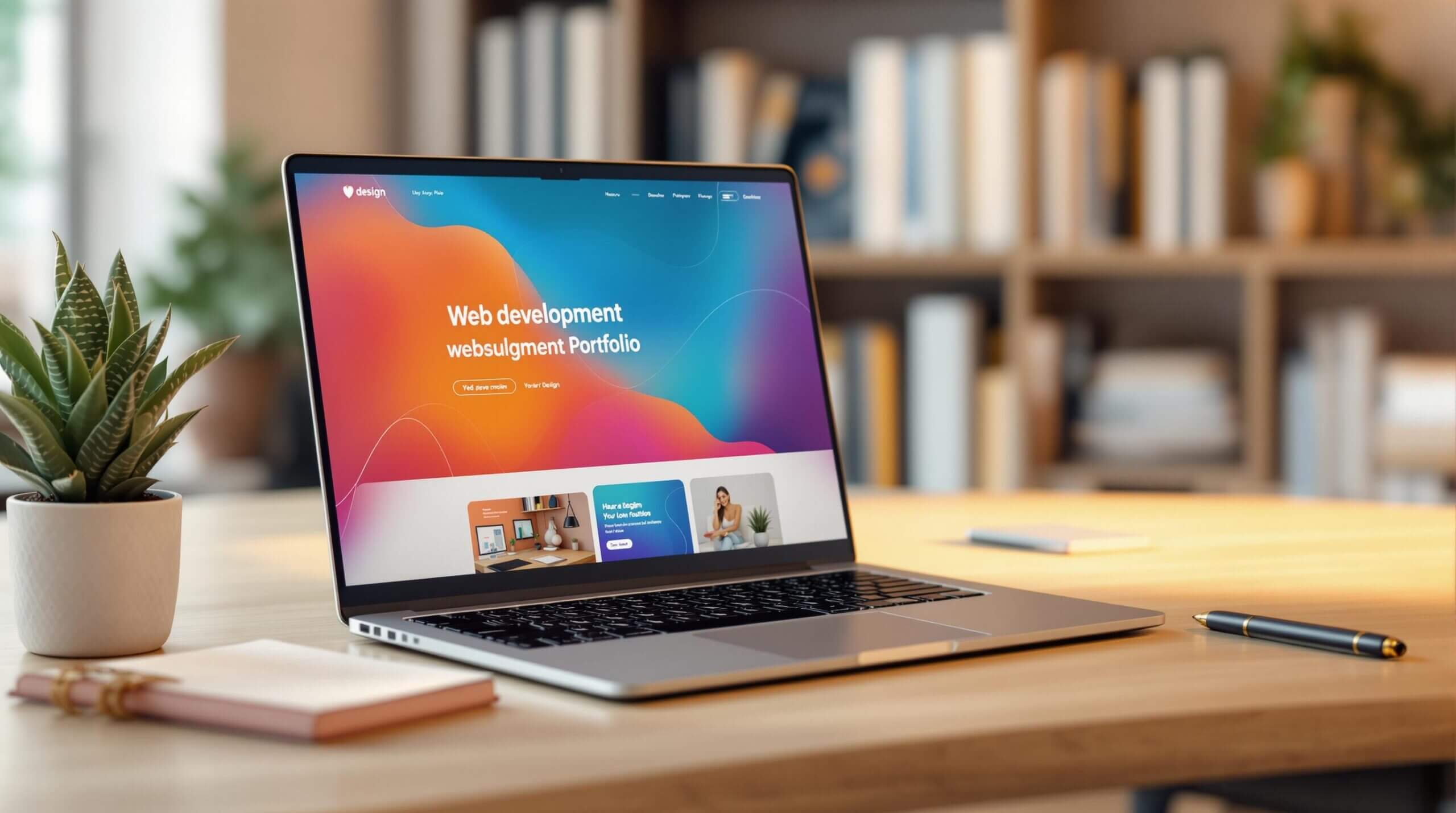Your web development portfolio is your digital first impression. It showcases your skills, projects, and problem-solving abilities to potential employers and clients. Here’s a quick breakdown of how to create one:
- Set Clear Goals: Define what you want to achieve with your portfolio and tailor it to your career path (frontend, backend, or full-stack).
- Choose Strong Projects: Highlight 3-5 diverse projects that demonstrate your skills and technical range.
- Design for Simplicity: Use clean, responsive, and user-friendly layouts that work across all devices.
- Write Clear Descriptions: Explain each project’s purpose, technologies used, challenges solved, and results achieved.
- Add Key Sections: Include an About Me page, skills/tools list, and contact information.
- Leverage Tools: Use platforms like GitHub Pages, CodePen, or WordPress to build and host your portfolio.
- Develop Your Brand: Showcase what makes you unique and connect with the web development community.
- Test & Optimize: Ensure everything works smoothly across devices and browsers. Optimize for speed and usability.
- Keep It Updated: Regularly add new projects and remove outdated ones to reflect your growth.
- Launch & Share: Promote your portfolio on LinkedIn, GitHub, and other platforms to reach the right audience.
Quick Tip: Focus on quality, not quantity. A few impactful projects with detailed explanations will make a stronger impression than a long list of incomplete work. Ready to start building? Let’s dive into the details!
Developer Portfolio Do’s and Don’ts
1. Set Clear Goals for Your Portfolio
Setting clear goals is the first step to building an effective web development portfolio. Decide on specific objectives, like featuring three standout projects or including case studies that demonstrate your problem-solving abilities.
Align with Your Career Path
Let your career ambitions guide the content of your portfolio. For front-end roles, showcase expertise in areas like responsive design and UI. If you’re aiming for back-end positions, focus on server-side programming. Full-stack developers should highlight a balance of both. Dedicate a section to spotlight your technical skills.
Know Your Audience
Shape your portfolio to address the needs of your audience. For example:
- Employers often value detailed documentation and GitHub activity.
- Freelance clients care about practical business solutions and reliability.
- Fellow developers might focus on your code quality and creativity.
If you’re targeting startups, feature fast-paced, inventive projects. For enterprise roles, highlight scalable and industry-standard solutions.
Understanding who you’re speaking to ensures your portfolio makes an impact. Regularly revisit and adjust your goals to stay in tune with industry trends and feedback.
Once your goals are set, it’s time to pick the projects that best showcase your expertise.
2. Choose Projects That Show Your Skills
Once you’ve set your goals, pick 3-5 projects that best highlight your web development abilities and technical range. This keeps your portfolio focused and engaging without overwhelming viewers.
Pick a Few Strong Projects
Your portfolio could include a personal website that reflects your design skills, a complex web app showcasing your ability to solve challenges, an open-source contribution to demonstrate teamwork, and, if possible, a client project to highlight professional experience. Each project should serve a specific purpose and add variety to your portfolio.
Highlight a Range of Skills
Cover different areas of expertise:
- Front-end work: Show off your UI/UX skills with projects like a responsive e-commerce landing page built using React.
- Back-end projects: Highlight server-side knowledge with examples like a REST API featuring database integration.
- Full-stack applications: Demonstrate end-to-end development with projects such as a social media dashboard that includes user authentication.
For each project, explain the technical challenges you tackled and the results you achieved. For instance, if you improved a website’s performance, share specific metrics like faster load times or increased user engagement.
Tailor your projects to match what your audience is looking for. If you’re targeting front-end roles, emphasize responsive design and modern frameworks. For back-end roles, focus on server-side technologies and database management.
Make sure your GitHub repositories are polished. Include clear README files that outline the tech stack, installation steps, and your role in the project. Well-commented code is also a must – it shows professionalism and attention to detail.
Once you’ve curated your top projects, you’re ready to present them with a clean and user-friendly design.
3. Create a Simple and User-Friendly Design
Once you’ve selected your projects, the next step is to craft a design that’s easy to navigate and puts your work in the spotlight. A well-thought-out portfolio design not only highlights your skills but also shows your understanding of user experience.
Focus on Clean and Professional Visuals
A clean layout ensures visitors can focus on your work without unnecessary distractions. It also reflects a professional approach, leaving a strong impression on potential clients or employers. Stick to a simple color scheme and pair it with fonts that are easy to read and visually appealing.
Here are some tips to keep things polished:
- Use a limited color palette to avoid overwhelming the viewer.
- Pick complementary fonts that maintain readability.
- Leave enough whitespace to give your projects room to stand out.
You can also incorporate modern design features to improve usability:
- Sticky navigation: Keep essential menu options always accessible.
- Progressive loading: Use lazy loading for images to make your site faster.
- Clear visual hierarchy: Consistent headings and visual cues help guide users through your content.
Ensure It Works on All Devices
Your portfolio needs to look and function well on any device, especially since mobile users now make up the majority of web traffic. Responsive design is key – use flexible images, touch-friendly buttons, and text that’s easy to read on smaller screens.
Don’t forget about accessibility. Features like proper contrast ratios and keyboard navigation can help your portfolio reach a wider audience.
Before launching, test your portfolio on multiple devices and browsers to catch any issues. Tools like Chrome DevTools’ device simulator can help you spot problems early.
Interesting fact: According to Colorcom, as much as 90% of a user’s first impression is influenced by color [2]. Make those design choices count!
4. Write Clear Descriptions for Your Projects
Project descriptions are your chance to highlight your skills, blending technical know-how with the ability to communicate effectively to both technical and non-technical audiences.
Include Key Details
Start by explaining the project’s purpose, your role, and the tools or technologies you used. Keep your descriptions focused on what makes the project stand out and the impact it had.
Key points to cover:
- Project Overview: Describe the purpose and goals of the project.
- Technologies & Features: List the tech stack and key functionalities.
- Challenges & Solutions: Share the obstacles you faced and how you solved them.
- Measurable Results: Highlight outcomes like performance boosts or user benefits.
After crafting clear descriptions, take it a step further by adding interactive elements to make your portfolio more engaging.
Add Interactive Features
Interactive features let visitors dive deeper into your work and see your skills in action. These elements can make your portfolio more dynamic and informative.
Here are a few ideas:
- Live Demos: Let users try out your projects directly.
- Code Snippets: Showcase clean, efficient, or creative solutions.
- Process Documentation: Include Git commit history to show your workflow.
- Before/After Comparisons: Highlight the improvements your work delivered.
For projects involving responsive design, include screenshots for both desktop and mobile views. If you’ve worked on backend systems, consider adding architecture diagrams or API documentation to demonstrate your design and technical expertise.
To keep your portfolio fast and user-friendly, optimize all media. Use compressed images and lazy loading for smooth performance while still offering rich visuals.
Complement your portfolio with GitHub repositories that include detailed documentation. This not only backs up your project descriptions but also showcases your ability to organize and explain technical concepts.
Fun fact: Research by Colorcom suggests that 90% of a user’s first impression is shaped by color [2].
5. Add Important Portfolio Sections
Building a portfolio that captures attention means organizing it into clear sections that showcase your professional journey. Here’s how to structure it to impress potential employers and clients.
Write an About Me Section
The About Me section is your chance to introduce yourself as a developer. Share a brief overview of your current role, career goals, relevant education, key achievements, and your approach to development. Adding a professional headshot can make your profile more relatable and approachable.
Keep the focus on your professional life – leave out personal details that don’t tie into your career.
List Your Skills and Tools
Showcase your technical expertise in an easy-to-read format. Organize your skills by proficiency and align them with the roles you’re targeting. Here’s an example layout:
| Category | Technologies |
|---|---|
| Frontend | HTML5, CSS3, JavaScript, React |
| Backend | Node.js, Python, PHP |
| Databases | MongoDB, MySQL, PostgreSQL |
You can also mention additional tools or software briefly when describing your projects or work experience.
Provide Contact Information
Make it simple for employers or clients to get in touch. Include:
- Professional email address
- LinkedIn profile link
- GitHub profile link
- Contact form specific to your portfolio
- Location (city/country) if relevant for job opportunities
With these sections in place, you’re ready to move on to tools that can help you design and organize your portfolio effectively.
sbb-itb-f454395
6. Use Tools to Build Your Portfolio
Building a professional portfolio doesn’t have to be overwhelming. Today’s tools and platforms make it easier than ever to display your work while keeping control over the design and content.
Use Portfolio Templates
Portfolio templates can take the hassle out of design by offering pre-made layouts. These templates allow you to focus on showcasing your skills instead of worrying about coding or design from scratch. For developers, GitHub Pages is a great option. It provides free hosting and plenty of templates tailored for coding portfolios.
Here’s a quick comparison of popular portfolio platforms:
| Platform | Best For | Key Features |
|---|---|---|
| GitHub Pages | Code-focused portfolios | Version control, markdown support |
| CodePen | Interactive demos | Live code preview, social sharing |
| WordPress | Blog-style portfolios | Custom domains, extensive plugins |
When picking a template, go for one that highlights your strengths. For instance, if you’re a frontend developer, choose a design that emphasizes visuals and supports live demos.
Once you’ve selected a template, the next step is organizing your content to make it clear and engaging.
Organize Your Work
A well-structured portfolio makes it easy for visitors to navigate and find what they’re looking for. Divide your projects into categories like Frontend Applications, Backend Services, or Full Stack Projects. Adding a tagging system can also help visitors filter projects by technology, type, or role – especially useful as your portfolio grows.
Consistency is key. Use clear, descriptive names for your projects and apply relevant tags or categories. This not only makes your portfolio easier to browse but also reflects a professional approach.
Now that your tools and structure are set, you can start thinking about how to create a personal brand that makes you stand out.
7. Develop Your Personal Brand
In web development, personal branding goes beyond just showcasing your technical skills. It’s about crafting a professional identity that leaves a lasting impression on employers and clients.
Highlight What Sets You Apart
Focus on what makes you different – your strengths, niche expertise, and approach to solving problems. For instance, if you specialize in accessibility, share examples of projects where you improved usability for diverse audiences.
Key aspects of your personal brand might include:
- Technical expertise (e.g., React or Node.js knowledge)
- Visual consistency across your online platforms
- Professional communication that reflects your personality
- Unique problem-solving methods that add value to your work
When presenting your work, don’t just list the tools you used. Instead, emphasize the results you achieved and the challenges you overcame. This helps demonstrate the impact of your skills.
Once you’ve defined your strengths, focus on building connections within the web development community to expand your reach.
Build Connections in the Web Development Community
Networking plays a huge role in establishing your presence. As Web Developer Keita Yamada puts it:
"A strong personal brand is crucial for web developers to stand out in a competitive market." [3]
Here are some ways to connect with others in the field:
- Contribute to open-source projects on GitHub
- Share your expertise on platforms like Stack Overflow
- Join discussions in web development forums
- Attend meetups, hackathons, or industry events
You could also start a blog or create content that showcases your skills. Write about lessons learned, challenges you’ve faced, and how you solved them. This not only highlights your expertise but also makes your work relatable to others.
Your personal brand should grow with your career. Update your portfolio regularly to reflect new skills and accomplishments. This keeps your brand relevant and aligned with your evolving goals.
To gauge how your brand is performing, track metrics like:
- Traffic to your portfolio site
- Engagement on social media platforms
- Growth in your professional network
- The quality of project inquiries you receive
8. Test and Improve Your Portfolio
Testing is key to ensuring your portfolio works perfectly and makes a strong impression on potential employers or clients.
Check for Issues
"Testing is an essential part of the development process. It helps you catch bugs and errors before they affect your users." [1]
Start by running thorough cross-browser tests with tools like BrowserStack or CrossBrowserTesting. Make sure your portfolio looks and works consistently across different devices and screen sizes.
Create a testing checklist to cover these areas:
- Functionality: Test all forms, buttons, and navigation menus.
- Responsiveness: Ensure the layout adjusts properly on various devices.
- Content: Look for typos, broken formatting, or missing elements.
- Links: Confirm that all internal and external links are functional.
- Images: Verify all images load correctly and include proper alt text.
Use browser developer tools to check your portfolio’s performance, especially on mobile. Since many people will view your portfolio on their phones, mobile performance should be a priority.
Optimize for Speed
Google’s case study on The Washington Post found a 70% reduction in page load times with proper optimization techniques [2]. Here’s how you can speed up your portfolio:
Image Optimization:
- Compress images using tools like TinyPNG to reduce file size.
- Use lazy loading so images load only when they’re about to appear on screen.
- Choose modern formats like WebP for better performance in supported browsers.
Code Optimization:
- Minify CSS, JavaScript, and HTML files to remove unnecessary characters and spaces.
- Eliminate unused code and dependencies.
- Enable browser caching to save resources for repeat visitors.
- Use a Content Delivery Network (CDN) to deliver assets faster.
Test your portfolio’s speed using Google PageSpeed Insights. Aim for a score of 90 or higher on mobile, and keep an eye on metrics like page load time and bounce rates to evaluate performance.
Regularly revisit testing and optimization, especially after adding new projects or making updates. A well-tested, fast-loading portfolio ensures a smooth experience for all users, no matter their device or connection speed. Once everything is ready, it’s time to share your portfolio with the world!
9. Keep Your Portfolio Updated
Keeping your portfolio current shows your growth and dedication to web development. Recent data highlights that developers who refresh their portfolios quarterly are 40% more likely to catch the attention of employers and clients.
Reflect Current Industry Practices
Your portfolio should represent your skills and familiarity with modern web development trends. Here’s how to keep it relevant:
Update and Improve Projects:
- Remove older work that no longer reflects your abilities or might distract from recent achievements.
- Refresh existing projects by incorporating newer technologies (e.g., upgrading to React 18 or adding TailwindCSS).
- Add recent projects that highlight your latest skills and expertise.
Key Focus Areas:
- Highlight technical skills (frameworks, tools, programming languages).
- Showcase project features like UX/UI improvements and accessibility updates.
- Emphasize performance enhancements, such as optimization techniques and security upgrades.
"Regularly updating your portfolio shows that you are committed to your personal brand and are actively working to improve and grow." [1]
While updating your portfolio, don’t overlook the importance of protecting your work with reliable backups.
Back Up Your Portfolio
Backing up your portfolio ensures your work remains safe and accessible, preserving your professional reputation. Here’s how to create a solid backup plan:
Use Version Control and Local Storage:
- Take advantage of GitHub’s version control to track changes and maintain secure backups.
- Store organized local copies by date and version for quick and easy access.
Leverage Cloud Storage:
- Utilize platforms like Google Drive, Dropbox, or AWS S3 to store design files, media, and additional backups.
Regularly test your backup systems by restoring files to ensure they work when needed. Setting reminders to review your portfolio every three months can help you keep your showcase fresh and ensure backups are functioning properly.
With an updated and secure portfolio, you’ll be ready to present your work confidently to potential clients and employers.
10. Launch and Share Your Portfolio
After backing up your portfolio and ensuring it’s up-to-date, the next step is to launch it and make sure it reaches the right audience.
Do a Final Check
Before unveiling your portfolio, take time to ensure every aspect is functioning as it should. Here’s a quick checklist:
Technical Review:
- Test all interactive features, navigation, and project links to confirm they work properly.
- Check that your portfolio looks great and operates smoothly across different browsers and devices.
- Ensure contact forms and submission processes work without any hiccups.
Content Review:
- Proofread all text for spelling and grammar errors.
- Make sure project descriptions are clear and easy to understand.
- Check that all images load correctly and are optimized for fast performance.
- Test downloadable files to confirm they work as intended.
- Choose a professional domain name from providers like Namecheap or Google Domains to give your portfolio a polished look.
"Regularly reviewing and updating your portfolio based on feedback can help improve its effectiveness." [1]
Once everything is in order, you’re ready to start sharing your portfolio with the world.
Share It Widely
To get your portfolio in front of the right people, focus on platforms where employers, clients, and collaborators are actively searching for talent.
Where to Share:
| Platform | Purpose | Best Practices |
|---|---|---|
| Professional networking | Highlight projects and share updates regularly. | |
| GitHub | Code showcase | Pin standout repositories and link to your site. |
| CodePen | Interactive demos | Display your most creative front-end projects. |
| Behance | Design presentation | Showcase UI/UX and other creative work. |
Build Engagement:
- Participate in web development communities to connect with like-minded professionals.
- Share your expertise by writing blog posts or leaving thoughtful comments on relevant articles.
- Join active Discord servers or Slack groups in your field.
- Customize your outreach depending on your audience. For instance, highlight scalability when targeting enterprise companies or creativity when approaching startups.
To measure your portfolio’s impact, use analytics tools to track visitor behavior. Monitor metrics like page views, session duration, and interaction rates to identify areas for improvement.
When posting on LinkedIn or Twitter, include visuals like screenshots or short videos to grab attention and make your work stand out.
Conclusion
Having a strong portfolio is a must for succeeding in web development. By following the steps outlined in this guide, you can craft a portfolio that highlights your skills and grabs the attention of employers or clients.
A well-organized portfolio is more than just a collection of work – it’s proof of your skills and attention to detail. As Hostinger Tutorials puts it:
"A strong web portfolio is crucial to a successful career as a web developer, and understanding how to make a portfolio is an essential part of this process" [3]
Focus on quality over quantity. Showcase your best projects, and make sure each one tells a story about your technical skills and problem-solving approach.
Key Elements of a Successful Portfolio
| Factor | Why It Matters | How to Apply It |
|---|---|---|
| Clear Goals | Keeps your portfolio focused | Align your showcased projects with your career goals |
| Project Selection | Highlights your expertise | Pick work that shows a range of technical skills |
| User Experience | Reflects your professionalism | Use responsive designs and fast-loading pages |
| Regular Updates | Shows you’re actively growing | Add new projects and skills as you learn |
Your portfolio should evolve with your career. Platforms like GitHub and CodePen, discussed earlier, are excellent tools for creating and maintaining a professional online presence.
FAQs
What does a good web developer portfolio look like?
A great web developer portfolio includes an engaging About section, a clean and responsive design, and clear project showcases. Your About section should tell your story, outline your career goals, and show your enthusiasm for web development. Adding a professional headshot can help create a personal connection with visitors.
Key features to include:
- About Section: Share your background, values, and career aspirations.
- Project Showcase: Highlight your skills with detailed descriptions and the technologies you used.
- Visual Design: Keep branding consistent and ensure the layout works well on all devices.
- Contact Information: Offer multiple ways to connect, like email and social media links.
How many projects should I have in my portfolio as a web developer?
Aim to include 6-12 projects that highlight your expertise [3]. Focus on quality over quantity – employers value a few well-documented, impactful projects more than a large number of incomplete ones. Each project should showcase different aspects of your technical skills.
Show variety by including:
- Examples of responsive design.
- Full-stack applications.
- Cases where you improved performance.
For each project, describe:
- The problem you addressed.
- The tools and technologies you used.
- Your role and specific contributions.
- Measurable results or outcomes.
Keep your portfolio updated to reflect your latest skills and experience.